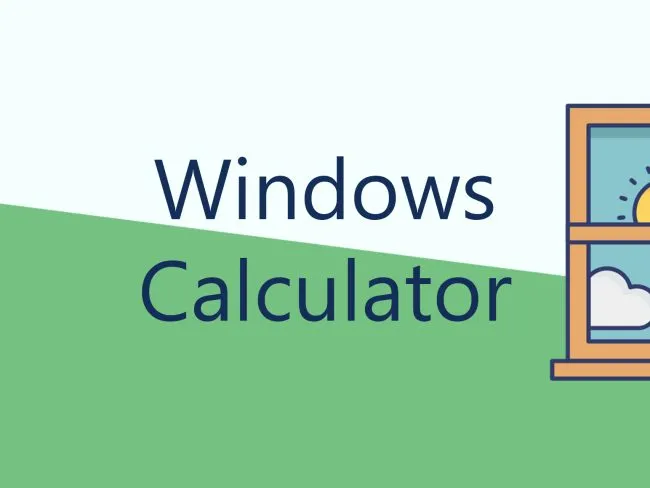Windows Calculator always gets improved to provide the best uPVC windows and doors ordering experience. Version 14 of the plugin has the most significant changes comparing with the previous ones. Release of this version took more than a year of getting feedback and implementing new features. Most of the plugin changes make very different workflow and possibilities. Let’s find out what was changed and added.
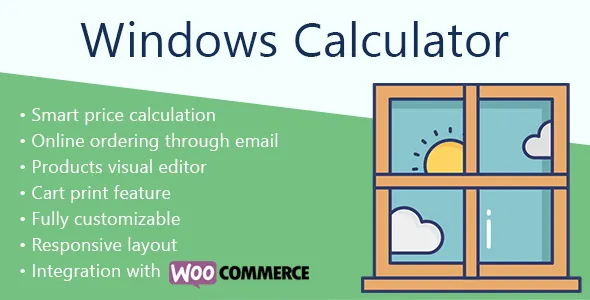
Formula variables
The most significant and important feature is formula variables using through the whole price calculation process. The idea of that feature is having dynamic variables which indicates different parts of a combination from the smallest part to the final amount.
Namely, each product price uses the [product_price] variable to store the found product price and applying all extra modifications. After, this product price is added to the [combination_price] variable to accumulate the final amount. This variable is kept the same until the end of the calculation process to always can get the final combination price before applying any extra options. To have the most final amount, the [total_price] variable is used. Initially, it equals to the [combination_price] variable. All additional price modifications should be applied to the total price variable.
So as a schema, this process looks like this:
[combination_price] = 0;- Loop through combination products:
[product_price] =found product price from the admin part;[combination_price] = [combination_price] + [product_price];
[total_price] = [combination_price];- Loop through active options:
- Custom modification of the
[total_price];
- Custom modification of the
- Output
[total_price]variable as a final amount.
There are also different dynamically defined variables available for using. For example, [product_width] and [product_height] to get the actual product size during the calculation. Or different variables indicating the current cart state. You can find all these variables in the docs.
That’s possible to affect any variable during the calculation process by your custom modifiers. You can add such modifiers to any entity and they will be applied while this entity is enabled.
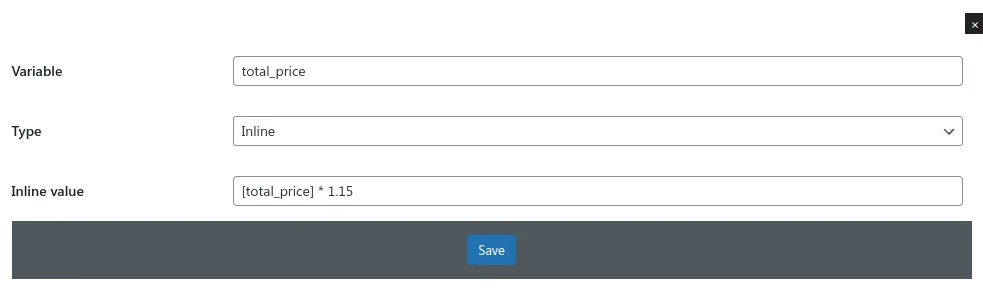
Moreover, you can add custom variables to use them any way you want. That could be a simple inline variable value, or a size table similar to the product variation price table. There is a special function to find a value from such table.
In a few words, this new feature gives almost unlimited possibilities to calculate the required values.
If you’re migrating from a previous version, take a look how to do this smoothly.
Total rows
There is another new good feature available with that version. Before, there was a single line to output the final amount, and two more in case you used a tax setting.
From now that’s possible to add any number of lines titled as you want. Each line can be used as a final price in the calculator cart or WooCommerce cart. Also, it can have different condition rules and variables to output.
Here is how a single row settings look like:
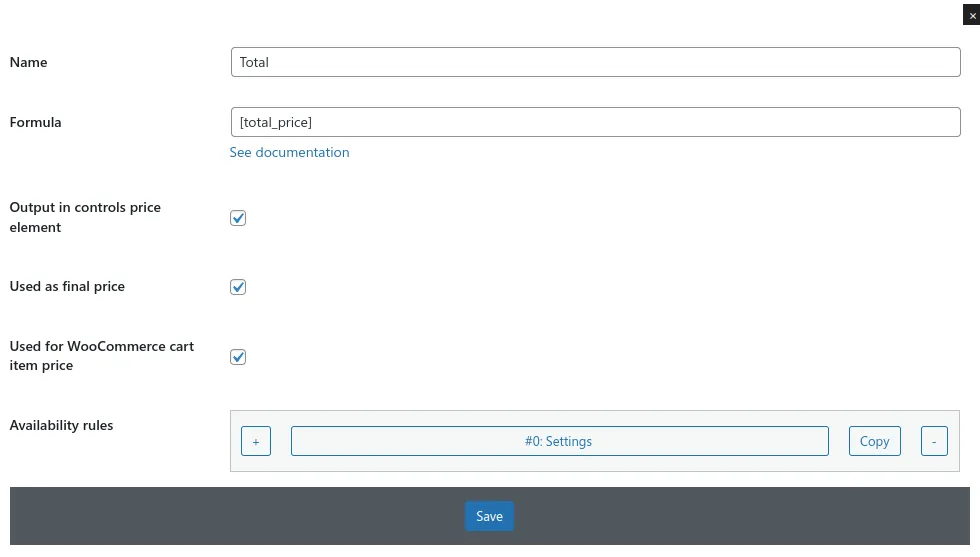
Availability rules
Older versions of the plugin had a bundle of not flexible settings to control an entity availability. Now every entity have a unified availability settings rule. That allows to create very flexible condition rules by options, products, combinations, or variables. Also, that makes the setup process much easier because you always have the same workflow, reduces the code base, and makes it super-powerful.
Moreover, with that new setting, that’s possible to implement multi-levels of combination categories. Just use an option entity to show/hide combination categories according to the active values.
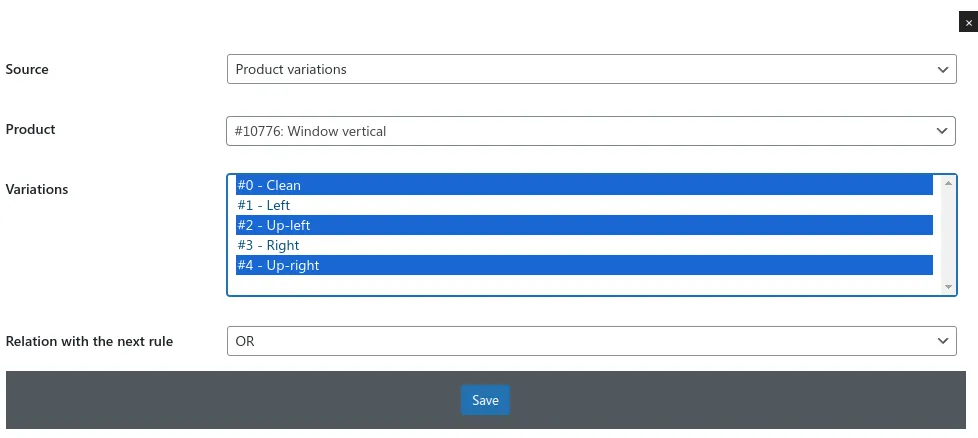
Layout template
Before v14 there were not so many ways to choose a desired calculator view. There were only three default and pretty limited layouts to activate. That was possible only to add different options or option categories into the predefined places.
The only way to create a custom layout calculator was to use a 3rd-party page visual editor. One from: Elementor, WPBackery, or Divi builder, cause these are supported by the plugin.
With v14 that’s possible to fill the main calculator sections by required blocks without extra plugins help. There are header, main, sidebar, and footer sections available with a bunch of settings to control the sidebar size and placement.
Here is how it looks like. Fill the section by the required sections as you wish to have them. There are additional settings to choose and sort entities for some of these sections. For example, “Combinations” section have a separate setting where you can select and sort required combination categories to output. The same setting exists for the “Steps” section.
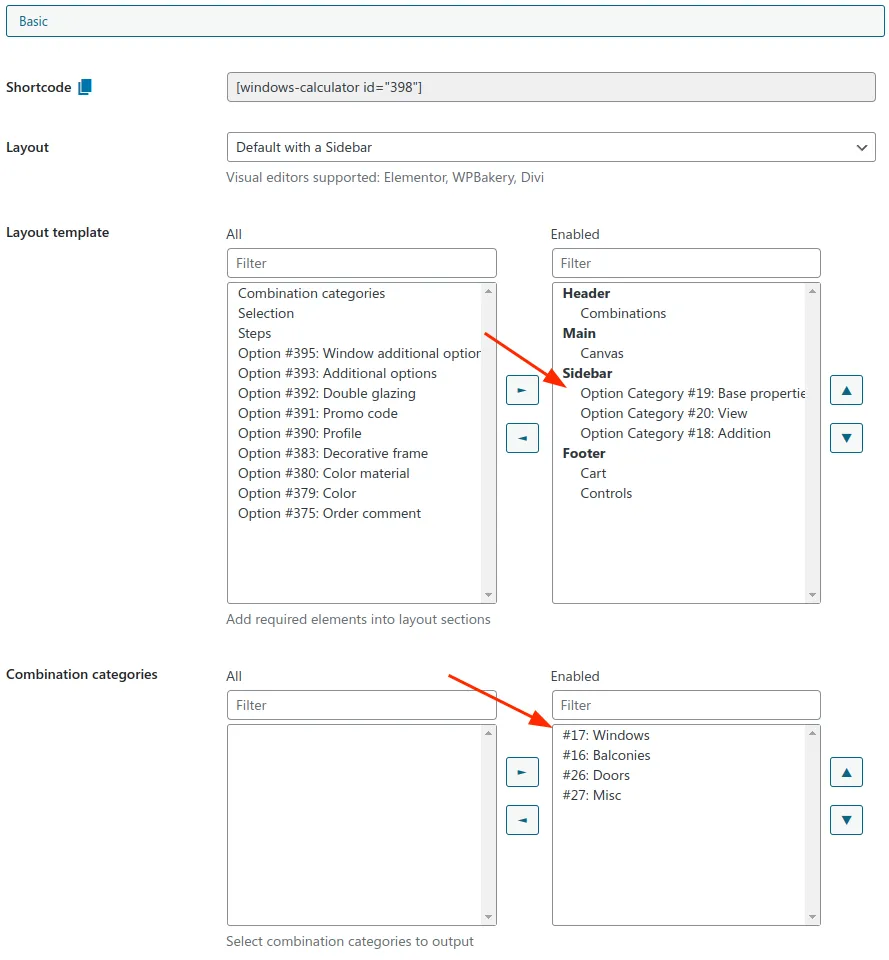
Product multiple thumbnails
There is a good new possibility of the calculator to use more than one image for a product variation. That allows to “build” a product thumbnail from a few different images as layers. Just like image editors do. For example, you can split a thumbnail to glass and frame images, and work with each layer according to your needs.
Each image can also have availability rules to show/hide it appropriately.
Scopes and limits
A lot of work was made to provide much more powerful behavior of complex combinations. For example, you can be sure all product sizes will fit each other for such kind of combinations. Namely, if the top leaf window have a larger size range price table than the lower windows, its maximum size will be limited by them to not break the rectangle shape of the combination.
Find more info about these settings in the docs.
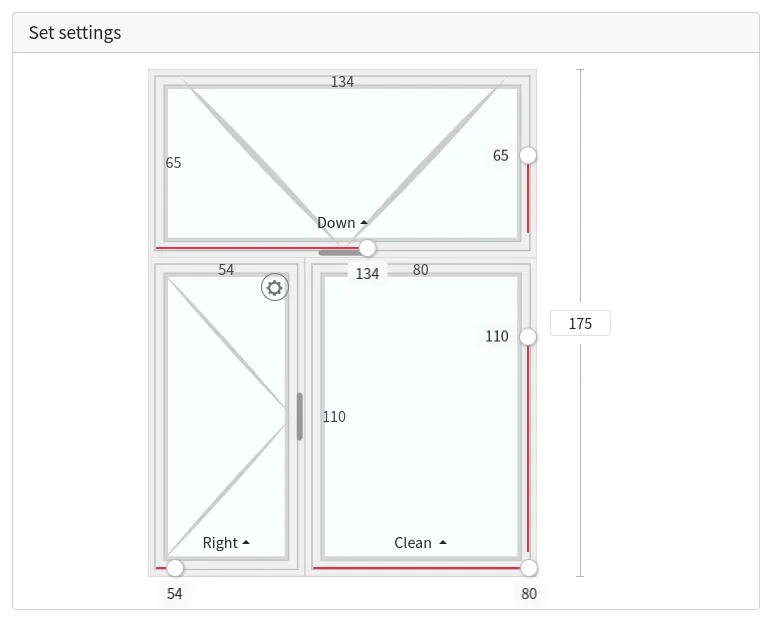
Other features
There are a ton of new features available. For example, better work with price spreadsheets, new cart possibilities, deep admin side improvement and refactoring, and many-many more!
Plugin improvement never stops, and there will be a lot of new features with the next version 😉